

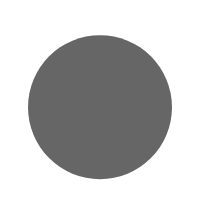
If you are a previous ATHE Learner, a university or employer looking to verify the authenticity of an issued ATHE Certificate, you can use our verification form below.
Please ensure to enter the information exactly as it appears on the certificate.
Once you have submitted the required information, you will then be emailed confirmation. If you have not received the email within 10 minutes, please ensure to check your junk/spam folder.
Should you require an official letter of validation from ATHE, we can generate one for a small fee and you can apply for this by clicking here.
With higher quality printing available in recent times fake certificates have become much more widespread. ATHE certificates have several security measures to ensure certificates can not easily be counterfeited. There are also some easy to spot signs that a certificate is not real.
The date awarded does not correspond with when the Learner completed their studies.
The qualification code doesn’t match the qualification stated on the certificate. You can check this here on the OFQUAL Register https://register.ofqual.gov.uk/.
The total credits do not match the total of credits achieved in each of the units stated on the transcript.
Spelling mistakes. Often the qualification will be misspelt.
The ATHE or OFQUAL logo do not match the quality of print of the rest of the certificate.
The guaranteed way to check if a certificate is genuine, is by using our online certificate verification system. This will check our records against the Learner details provided and send confirmation via email whether the achievement of the Learner is genuine or not. When using the facility, you will need to ensure all details are entered exactly as they appear on the certificate as anything different will fail our validation checks.
Please check the learner ID on your certificate. If it does not contain “ALID” you will need to use this facility.
To verify a certificate issued in 2024 please use the facility below. You can check the learner ID. If it contains the letters “ALID” you can use this facility.
Verify my certificate